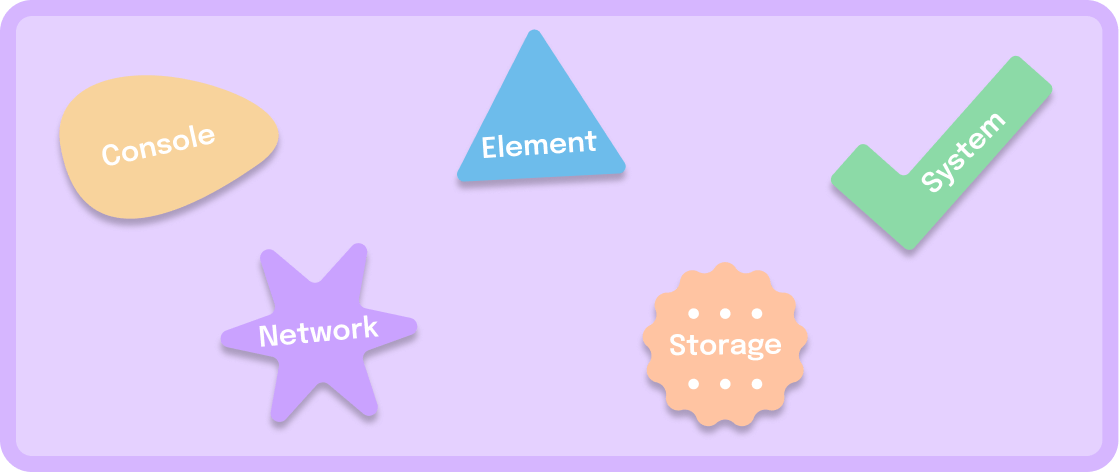基于得分 (v3)
示例
正在自动验证中...
以编程方式调用验证方式
如果您希望更好地控制 reCAPTCHA 的运行时间,可以在 grecaptcha 对象中使用 execute 方法。为此,您需要在 reCAPTCHA 脚本加载中添加 render 参数。
使用您的网站密钥加载 JavaScript API。
1
2
3<script src="https://www.google.com/recaptcha/api.js?render=reCAPTCHA_site_key"></script>
// 如无法连接 Google 服务器,请使用以下地址。
<script src="https://recaptcha.net/recaptcha/api.js?render=reCAPTCHA_site_key"></script>针对您要保护的每项操作调用 grecaptcha.execute。
1
2
3
4
5
6
7
8
9
10function onClick(e) {
e.preventDefault();
grecaptcha.ready(function () {
grecaptcha
.execute("reCAPTCHA_site_key", { action: "submit" })
.then(function (token) {
// Add your logic to submit to your backend server here.
});
});
}在您的后端验证 reCAPTCHA 令牌。
1
2
3
4
5
6
7
8
9
10
11
12
13
14const {
"success": true|false, // whether this request was a valid reCAPTCHA token for your site
"score": number // the score for this request (0.0 - 1.0)
"action": string // the action name for this request (important to verify)
"challenge_ts": timestamp, // timestamp of the challenge load (ISO format yyyy-MM-dd'T'HH:mm:ssZZ)
"hostname": string, // the hostname of the site where the reCAPTCHA was solved
"error-codes": [...] // optional
} = await fetch("https://www.google.com/recaptcha/api/siteverify", {
method: "POST",
headers: {
"Content-Type": "application/x-www-form-urlencoded; charset=utf-8",
},
body: `secret=your_secret&response=${token}`,
})
基于验证方式 (v2)
示例
代码
1 | <html> |
本博客所有文章除特别声明外,均采用 CC BY-NC-SA 4.0 许可协议。转载请注明来源 JCAlways!