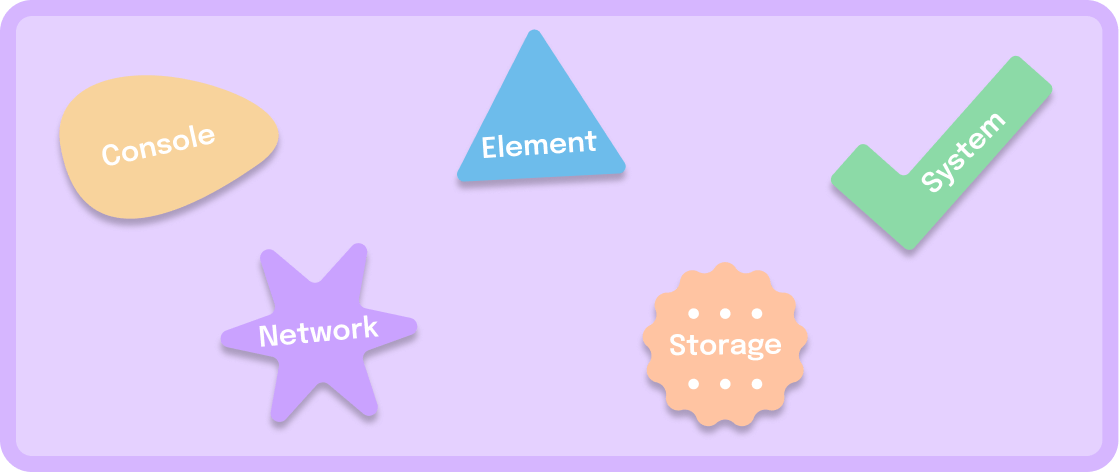相关链接
下载 JS-SDK
在使用之前,请先下载最新版本的 js-sdk 代码。
引用 JS-SDK
1
| <script src="web-office-sdk.umd.js"></script>
|
1
| let WebOfficeSDK = require("./web-office-sdk.cjs.js");
|
1
| import WebOfficeSDK from "./web-office-sdk.es.js";
|
使用
1
2
3
4
5
6
7
8
9
10
11
12
13
14
15
16
17
18
19
20
21
22
23
24
25
26
27
28
29
30
31
32
33
| <template>
<div class="wps"><div class="custom-mount"></div></div>
</template>
<script setup lang="ts">
import { onMounted } from "vue";
import WebOfficeSDK from './web-office-sdk.es.js';
const init = async () => {
const url = '';
const token = "";
const wps = WebOfficeSDK.config({
url: url,
mount: document.querySelector(".custom-mount")!,
});
wps.setToken({
token: token,
timeout: 10000,
});
};
onMounted(() => {
init();
});
</script>
<style lang="less" scoped>
.wps {
width: 100%;
height: 900px;
background-color: #66ccff;
.custom-mount {
width: 100%;
height: 100%;
}
}
</style>
|